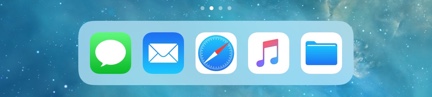If you’ve updated your iPad to iOS 11, you’ll notice the Dock looks a little different than it did in iOS 10. It is now divided into two sections. The left side of the Dock remains the same as it was before upgrading to iOS 11, although you can now add many more apps to the Dock. The right side of the Dock has space to display three recently used apps, app pop-ups for the Handoff feature, and suggested apps based on your usage habits.
While it may be convenient to have a quick link to apps you recently used, many people don’t want the extra apps in the Dock. Luckily, you can stop the recently used apps and suggested apps from being displayed.
Remove the Recently Used Apps
To stop the recent apps from being displayed in the the iPad Dock, go to Settings -> General -> Multitasking & Dock.
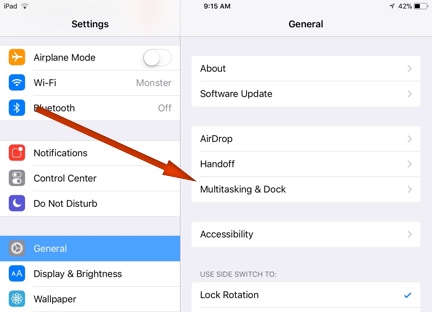
Set the slider for Show Suggested and Recent Apps to the off position.
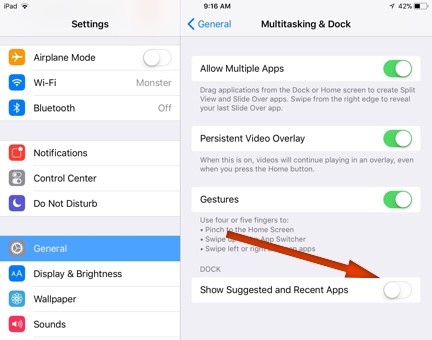
The Dock will no longer display the recently used apps.